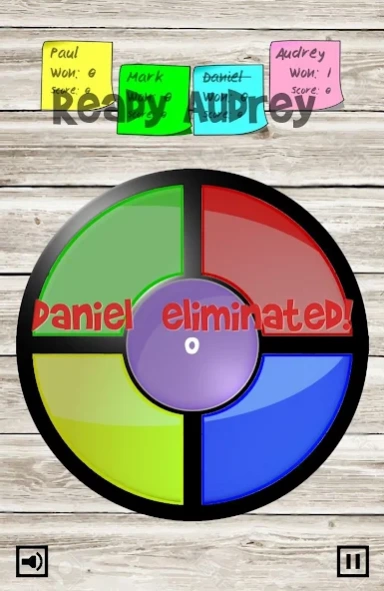Color Memory Replay 1.5.1
Free Version
Publisher Description
Color Memory Replay - How good is your memory? Test it with this classic old school game Simon version
Inspired from the ORIGINAL game Simon Says. One of the most famous and popular Old School games.
Featured with a Super New Multiplayer Mode that never existed in the original version.
Do you have a good memory? And what about your reflexes?
Find out with Color Memory Replay ! And try to improve yourself every day!
Color Memory Replay is a simple and easy-to-play memory game, very similar to our favorite childhood game 'Simon Says'.
How to Play: Observe the lights while listening the sounds and repeat the random pattern. The faster you tap the more points you´ll get. The sequence will increase in every round. Watch out ! One single wrong tap and you'll be out!
Features:
- Nice 8 bit (chiptune) music
- Multiplayer
- Trophy hall (track your best scores)
- Timeout (defeat the clock)
- 2 Different multiplayer games (Modes: Arcade and Duel)
- 4 Color buttons
- 3 Difficulty Levels
- Train and boost your brain
- Full HD graphics and sounds
- Play anywhere, anytime
- Full screen
- Works fine on tablets too
- Check and improve your reflexes
- Mute and Pause in-game buttons
- Amusing for adults and children
- Old-School game
- Totally FREE
The 3 different levels make this game an absolute brain challenge for all intellects and ages, adults and kids.
Enjoy it with family and friends thanks to the Super New Multiplayer Mode by 2 different ways: Arcade and Duel.
About Color Memory Replay
Color Memory Replay is a free app for Android published in the Arcade list of apps, part of Games & Entertainment.
The company that develops Color Memory Replay is Danlu Studios. The latest version released by its developer is 1.5.1.
To install Color Memory Replay on your Android device, just click the green Continue To App button above to start the installation process. The app is listed on our website since 2019-07-27 and was downloaded 4 times. We have already checked if the download link is safe, however for your own protection we recommend that you scan the downloaded app with your antivirus. Your antivirus may detect the Color Memory Replay as malware as malware if the download link to com.danlustudios.apps.colormemoryreplay is broken.
How to install Color Memory Replay on your Android device:
- Click on the Continue To App button on our website. This will redirect you to Google Play.
- Once the Color Memory Replay is shown in the Google Play listing of your Android device, you can start its download and installation. Tap on the Install button located below the search bar and to the right of the app icon.
- A pop-up window with the permissions required by Color Memory Replay will be shown. Click on Accept to continue the process.
- Color Memory Replay will be downloaded onto your device, displaying a progress. Once the download completes, the installation will start and you'll get a notification after the installation is finished.